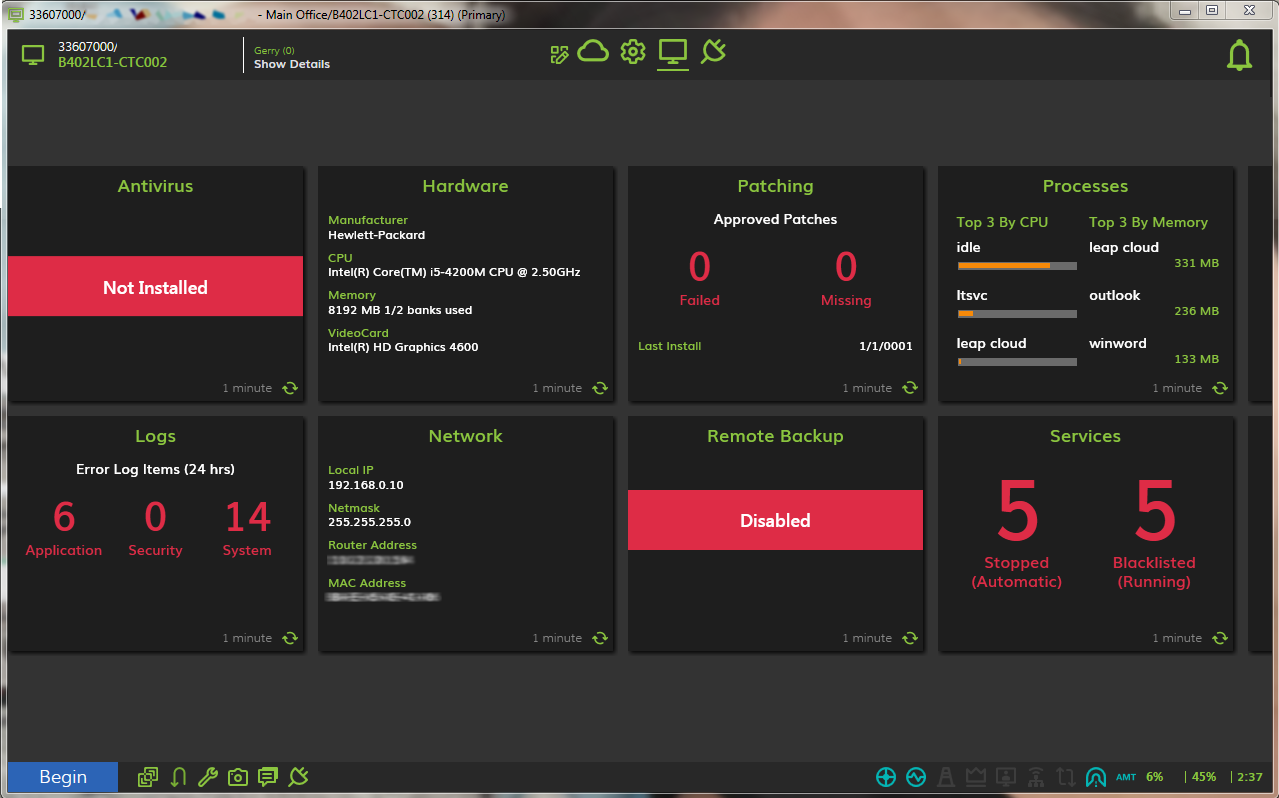Managed Laptops for Lawyers
The ultimate laptop
The Microsoft Surface Book/Laptop combines the 6th Generation Intel Core processor and 16GB of memory for an unparalleled laptop experience. Boab IT’s Managed Book/Laptop for Lawyers is built to handle all of the professional tasks you throw at it, without limits. The Surface Book handles the most demanding tasks without sacrificing battery life either, with up to 12 hours of battery life.

Work anywhere, anytime
Take your office along with the Surface Book

Bundled with Office 365
Always available, always up to date

Work with your Team
Collaborate with your team seamlessly
Preventative Maintenance
When you have a Boab IT Managed Laptop for Lawyers, we don’t just wait for you to call our support team like most IT companies do.
We prefer to proactively monitor and maintain every managed laptop or any other device we have under management.
This means continually developing our 24/7 agents to tell us about the health of each devices hardware performance, software configurations so it can compare this information with historical trends and best technical practices so we can be alerted if something doesn’t add up.
FAQ’s
*Up to 12 hours of video playback. Testing conducted by Microsoft in September 2015 using preproduction Intel Core i5, 256GB, 8 GB RAM device. Testing consisted of full battery discharge during video playback. All settings were default except: Wi-Fi was associated with a network and Auto-Brightness disabled. Battery life varies significantly with settings, usage, and other factors.
*Hardware replacement guarantee. Applicable to technical failures, does not include accidental physical damage. Accidental Damage Cover is available as an optional add-on.